|
Click on the tabs below to view helpful tips for your appliance. If you need further assistance, please contact Thermador Customer Support: 1-800-735-4328 Steam Oven FAQs Microwave & Speed Oven FAQs |
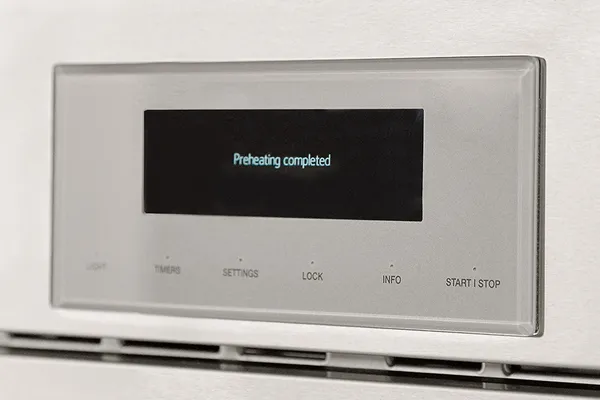
When to Preheat
Preheat the oven for when baking foods with shorter baking times, such as cookies, cakes, and muffins. These types of foods need more precision timing for good results. Conversely, roasts and casseroles do not require as precise timing.
Preheating is not necessary for some of our cooking modes. Below is a list of instances that do not require preheating. Some modes may not apply to your model. Please refer to your owner's manual to learn if your oven has these features. If you do not have your owner's manual, you can download it here.
- Cooking meats with the Roast and Convection Roast modes (We still recommend preheating when cooking other types of dishes with these modes).
- Proof
- Warm
- Dehydrate
- Any modes that use steam
We recommend preheating the oven for all other cooking modes.
How to use Temperature Meat Probe
Depending on the model, your oven comes with a singlepoint or a multi-point meat probe. This means that the probe measures the temperature either in one or in three different areas of your food ensuring the most accurate cooking results.
For large pieces of meat, insert the meat probe at an angle from above as far as it will go into the meat. For relatively thin pieces of meat, insert the meat probe from the side at the thickest point. The meat probe measures the temperature on the inside of the food between 85 °F (30 °C) and 210 °F (99 °C).
For specific instructions refer to your owner’s manual. If you do not have an owner's manual, you can download it here.
Be sure to use oven mitts to unplug the meat probe. After using, always remove the meat probe from the oven cavity. Never store it inside the oven cavity.

How to Use the Controls & Adjust Settings On Your Oven
The controls on your oven will differ depending on your model. Watch a guided video and learn how to use the controls on your built-in oven and adjust settings. Our product expert will walk through basic controls such as activating a cooking mode, using the Info Button, Fast Preheat, Different Timers, Oven Light, and Panel Lock. Learn how to adjust settings such as Clock Display, Volume, Display Brightness and Sabbath Mode.
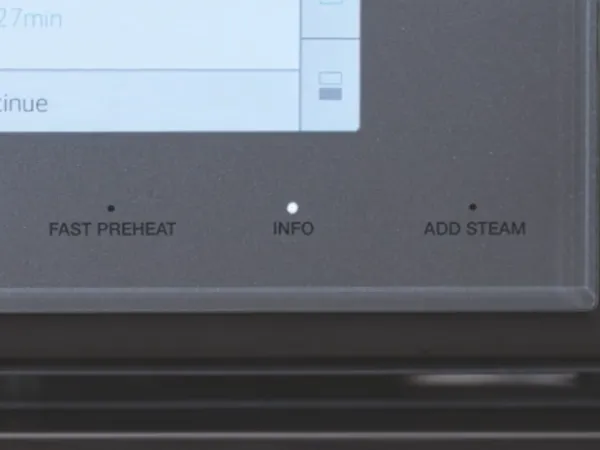
Choosing a Cooking Mode
If you ever are wondering what a specific mode is or what foods might be good to cook using a specific mode you can use the ‘Info’ button. This is available for all of our cooking and cleaning modes. To use navigate to the cooking or cleaning mode you would like to know more about and then click the ‘Info’ button. You can also view an overview of each cooking mode here.
Below is a list of cooking modes Thermador convection ovens have. Some of the modes only apply to select models. Please refer to your owner's manual to learn if your oven has these modes. If you do not have an owner's manual, you can download it here.
Bake, Convection Bake, True Convection , Speed Convection, Broil, Convection Broil, Max Broil, Max Convection Broil, Roast, Slow Roast, Rotisserie, Proof, Warm, Dehydrate, Pizza.
Oven Cooking Modes Tips
Click the links below to gain additional tips and information on the following cooking modes:
Bake, Convection Bake, True Convection & Speed Convection
Broil, Convection Broil & Max Broil
Roast, Convection Roast, Slow Roast & Rotisserie

Access More with Home Connect®
Select ovens are Wi-Fi Enabled, and allow for remote preheating and monitoring via the Home Connect® app, smartwatch and other smart home devices and services like Amazon Alexa for hands-free voice control.
Watch videos on how to use the Home Connect® app to control your oven remotely, adjust cooking time and stop a program and set oven to warm. Learn how here.
More Usage & Appliance Feature Topics
Download our quick-start guide for expert tips and tailored guidance to make the most of your appliance.
Below is a list of cooking modes Thermador convection ovens have. Some of the modes only apply to select models. Please refer to your owner's manual to learn if your oven has these modes. If you do not have an owner's manual, you can download it here.
View additional cooking mode tips here.
- Bake - The standard bake mode is used to cook a variety of foods, such as cakes, cookies, pastries, casseroles, and more.
- Convection Bake - This is similar to the standard bake mode but is generally faster. During convection baking, air is circulated throughout the oven with the convection fan producing faster results. We recommend using this mode when baking foods with different layers since it will cook more evenly. This mode is best suited for cooking full oven meals, multiple cake layers, or items like frozen foods (pies, pizza, lasagna, etc.) on 1 or 2 racks.
- True Convection- During this mode, food is cooked by the heat from a third element behind the back wall of the oven. The heat is circulated throughout the oven by the convection fan. We recommend using this mode to bake individual baked goods such as cookies and pastries on multiple racks at the same time.
- Speed Convection - Use to heat up frozen foods. Heat is emitted from the top and botom while the fan circulates hot air around the food.
- Broil - This mode uses intense heat radiated from the upper heating element to cook your dish. Use this mode to cook tender cuts of meat (1" thickness or less), poultry, and fish. It can also be used to brown breads and casseroles.
- Convection Broil - This is similar to the standard broil mode. During convection broiling, air is circulated throughout the oven with the convection fan. We recommend using this mode to cook tender cuts of meats that are thicker than 1". Do not use this mode for browning.
- Max Broil- For cooking thin, tender cuts of meat, poultry, and fish. Uses the larger broil element to allow you to broil more food at one time.
- Max Convection Broil - For thick tender cuts of meat, poultry, and fish. Uses the larger broil element with the convection fan to allow you to broil more food at one time.
- Roast - Use this mode to roast large cuts of meats or poultry. It will help brown the exterior while keeping the interior moist.
- Convection Roast - This is similar to the standard roast mode. During convection roasting, air is circulated throughout the oven with the convection fan. It is 25% faster than the standard roast mode. Meats cooked in this mode tend to be more juicy and moist than if cooked with the standard roast mode.
- Slow Roast - For gentle, slow cooking of seared, tender pieces of meat in ovenware without a lid. This mode is best suited for large boneless cuts of meat.
- Rotisserie - For roasting poultry and large pieces of meat. Food is slowly turned on a skewer. Ovens that have this feature will come with all the rotisserie accessories.
- Proof - This mode maintains the warm, non-drafty environment needed for proofing yeast-leavened products.
- Warm - Maintains a low temperature to keep cooked food hot.
- Dehydrate - Use to dry herbs, fruits, and vegetables.
- Pizza - For preparing fresh or frozen pizza
