Home Connect® and Google Home offer a world of new opportunities to control and monitor important Smart Range programs and functions with the sound of your voice.
Make Your Voice Heard with Google Home

Connect to Google Home
1. Open the Google Home App.
2. Link your Gmail account and follow prompts.
3. Tap the + symbol in the upper left corner.
4. Select Set up Device.
5. Tap the link symbol below Works with Google.
6. Search for Home Connect & log in.
7. Tap Approve then select Home.
8. Select your device location, select your appliance, and begin.
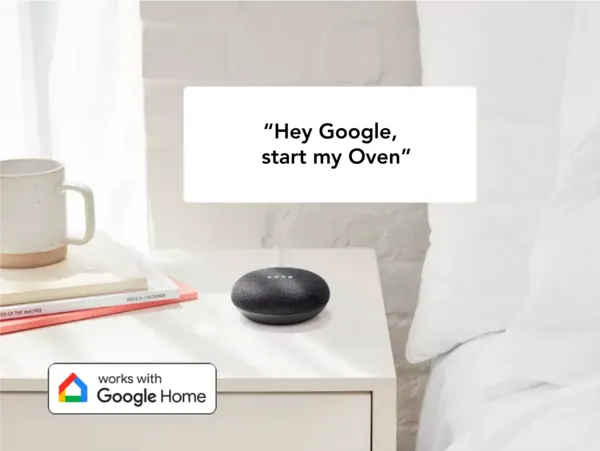
Voice Control
- Just say, “Hey Google” for hands-free assistance in the kitchen and home.
- Combine commands: “Hey Google, turn the Oven on and turn the hood on.”
- Customize the verbiage of these commands in the Google Assistant app to your preferences. For example, “Hey Google, turn on my ‘magical’ Oven,” or “Turn on Kay's Oven.”

Google Smart Routines
You can also incorporate these functions into a smart routine:
- Trigger with your voice: Use the Google Assistant app to set up a smart routine that incorporates Home Connect® appliances with other smart devices in the kitchen and home.
- Single phrase “Good morning”: Turn on my Oven, then turn on the kitchen lights and tell me about the weather. “Dinner time”: Open the blinds, turn on the dining room lights, play Mozart, turn on the hood set to fan speed 3, and preheat the Oven.”
- Trigger routine at a specific time: Use the Google Assistant app to set up a smart routine to be triggered at a specific time, daily, weekly or just on the weekdays. You choose the time.

Selection of Supported Commands
- “Hey Google, is my Oven on?”
- “Hey Google, start the Oven.”
- “Hey Google, stop the Oven.”
- “Hey Google, what program is my Oven set to?”
- “Hey Google, what is the temperature of my Oven?”
- “Hey Google, turn my Oven light on.”

