How to Clean Your Coffee Machine
Clean your coffee machine so you can continue to create delicious lattes and espressos for many years. These tips are applicable to select Thermador Built-in Coffee Machines. Always refer to your owner’s manual for instructions specific to your model. Visit the Coffee Machines FAQs page to see more cleaning, usage, and troubleshooting tips.
How to Clean Your Coffee Machine's Exterior
Glass Surfaces – To effectively clean the outside of your coffee machine, wipe the surface with warm, soapy water and a soft cloth. Dry with a soft cloth. Do NOT use abrasive cleaners and cloths.
Stainless Steel Surfaces – To care for your stainless steel exterior, follow these steps:
1. Find the direction of the stainless steel grain, which can be vertical, horizontal, or diagonal. Always wash and dry with the grain to avoid scratches.
2. Wash your coffee machine with mild, soapy water and a soft cloth. Dry thoroughly. Do NOT use abrasive cleaners, cloths, or cleaners with chlorine.
3. Condition your appliance with a stainless steel conditioner in the direction of the grain.
To learn more about cleaning your coffee machine exterior, watch the instructional video on the right. Click on the link below to purchase the Thermador Stainless Steel Conditioner.
Do NOT apply the conditioner to logos, control labels, black or smudge-proof stainless steel, or appliance interiors.

How to Run the Cleaning Program on Your Built-in Coffee Machine
Thermador coffee machines come with a cleaning program making this process a breeze. Your machine will let you know when you need to run a cleaning program. Here’s how to run the program.
1. Press CLEAN.
2. The display will show you all the different cleaning programs. Select CLEAN with the arrow buttons
3. Press START | STOP
4. The program will begin. The display will show step-by-step instructions.
For more instructions, refer to your owner’s manual.
How to Rinse the Brewing Unit
We also recommend regularly rinsing the brewing unit in your Thermador coffee machine. Only use water (no soap) to clean. Follow the step-by-step instructions below or watch the guided tutorial.
1. After the coffee machine has cooled, open the door and switch off the power.
2. Remove the protective cover of the brewing unit.
3. Remove the coffee grounds container.
4. Slide the red latch on the brewing unit all the way to the left and push the eject lever down.
5. Carefully grab the brewing unit by the recessed grips and remove from the machine.
6. Remove the cover of the brewing unit and clean the whole unit thoroughly under running water. Make sure to clean the strainer and connecting nozzles as well.
7. Let the brewing unit dry.
8. Clean the interior of the appliance thoroughly with a moist cloth, removing any coffee debris. Allow the interior to dry.
9. After the brewing unit has dried, place the cover back.
10. Push the unit all the way into the coffee machine until it audibly clicks into place.
11. Pull up the eject lever and slide the red latch to the right.
12. Replace the coffee grounds container and the protective cover.
13. Switch on the power and close the appliance door.
How to Rinse the Milk System
Rinse the milk system regularly to remove old milk residue. Thermador coffee machines have a program to rinse this system. Follow the step-by-step instructions below or watch the guided tutorial.
1. Press CLEAN.
2. The display will show you all the different cleaning programs. Select RINSE MILK SYSTEM with the arrow buttons.
3. Press START | STOP
4. The program will begin. The display will show step-by-step instructions.
We also recommend manually cleaning the milk system with mild, soapy water every week. See the section below for step-by-step instructions.
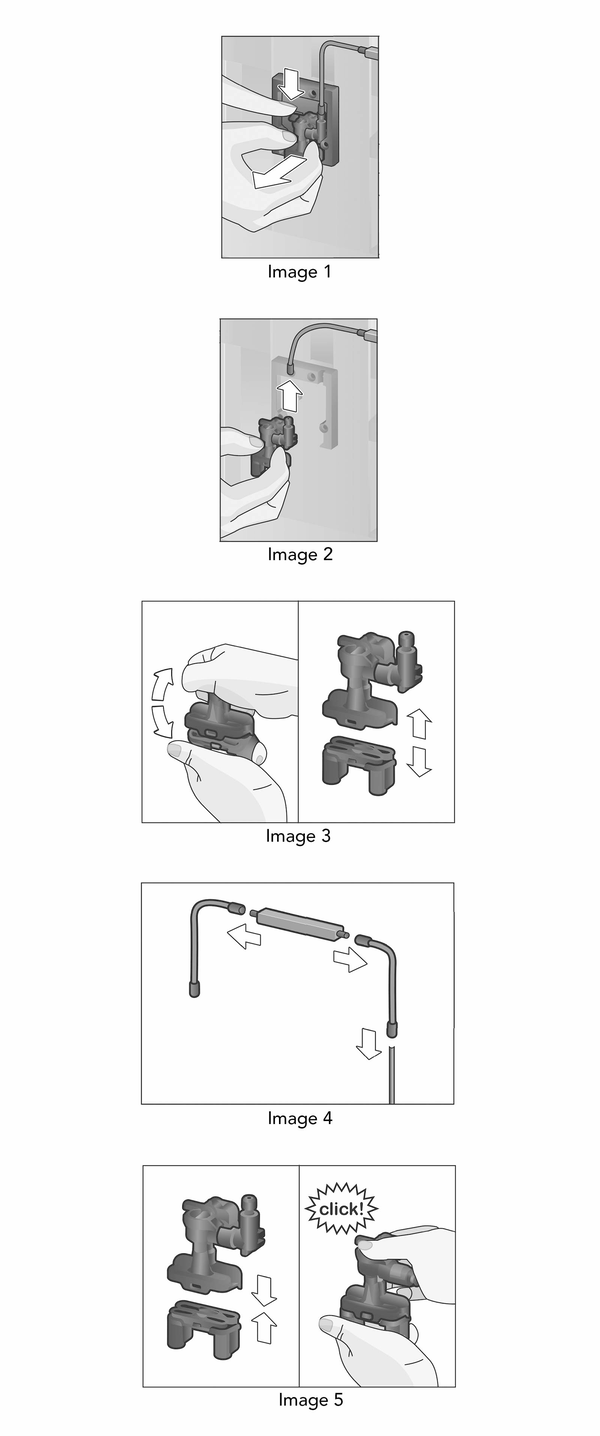
How to Manually Clean the Milk System
In additional to running the program for rinsing the milk system (see instructions in the section above), we recommend manually cleaning the milk system with mild, soapy water every week. Follow the steps below and reference the images on the right.
1. Push the beverage outlet down and pull the cover off.
2. Find the small lever on the left. Push down on the lever and pull the beverage outlet forward (see Image 1).
3. Disconnect the milk tube from the beverage outlet (see Image 2).
4. To dismantle the beverage outlet, pull the top and bottom apart (see Image 3).
5. Remove the milk tubes, metal connector and suction pipe from the coffee machine. Separate these items and remove the milk container from the machine as well (see Image 4).
6. Clean all the parts with mild, soapy water. Rinse and dry.
7. Place the milk container back into the coffee machine. Reconnect the milk tube, metal connector, and suction pipe.
8. Reattach the metal connector to the machine and insert the suction pipe back into the milk container.
9. Put the beverage outlet back together (see Image 5) and reconnect the milk tube to the beverage outlet.
10. Reinsert the beverage outlet into the coffee machine and replace the cover. Close the coffee machine.

How to Clean the Milk Container
Be sure to clean the milk container after each use. Use mild soapy water to clean all parts of the container.
Additional milk containers can be purchased in the Thermador Accessories Store.

Have Questions About Cleaning Your Coffee Machine?
Visit the Coffee Machines FAQspage to see more cleaning, usage, and troubleshooting tips. For additional assistance, visit the Owner Support page or call Thermador Customer Support at 1-800-735-4328.
